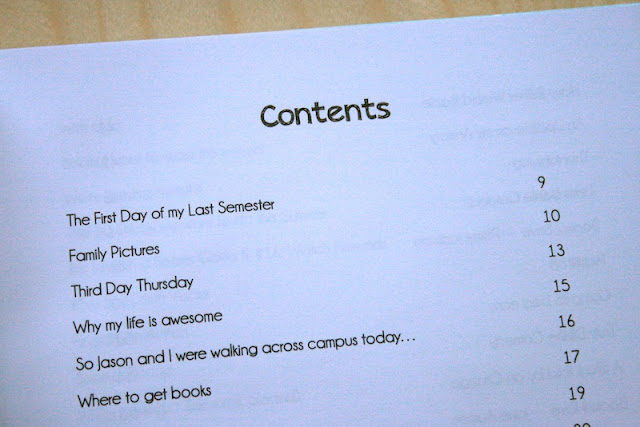I love my second book even more than the first one. After looking at the first one and seeing how things transferred from monitor to book, I made a couple changes so now it's pretty much exactly how I want it.
First
of all (and pretty obviously), I did more with the cover. I like the title bar
on the first book, but I wanted this one to be different. So, I simplified the
title bar by removing the strip of pictures. I then made a collage on Picmonkey
(an awesome site I found a couple weeks ago that I love, and that you have
unknowingly seen evidence of on my blog in form of those picture collages I've
been doing) using some pictures from the year, and centered that underneath the
title. I put both of those (the title and the picture collage) on the polka dot
background, which I slightly enlarged (so the polka dots are bigger) and
changed to a more yellow-blue tone. I also changed the font on the spine.
I
really like how it turned out!
Secondly,
I changed the main inside font (Trebuchet) from size 12 to size
11. The size 12 seemed just a bit too big, but the size 11 is perfect. And it
takes up less space! Which is great, because this book was also quiet a bit (40
pages) longer than the last one.
Lastly,
I added more space in between the date stamp, title, and body of the posts. It
just looked better on the printed page. I made the decision after seeing the
spacing in the first book, but it was actually kind of tough as I was
formatting this book; I kept wanting to put less space in between them. Some
things just look different in Word than on the printed page. In Word: less
space = looked better. Printed: more space = looked better. Anyway, I'm glad I
did add a little more space. It looks good.
So
that's my second blog book! I'm really happy with how it turned out. The price
(for 188 pages, hardcover, black and white) was $20.02 with $4.99 shipping. I
used a coupon code that got me $3.60 off, so my total was $21.41.
Again,
I totally recommend Lulu for printing your blog into a book. It does take more
time and work than Blog2Print or Blurb (actually, scratch that - I think Blurb
would have taken more time. But Blog2Print would have been less), but it's way
cheaper and you can format it exactly how you want to. It's good quality
printing and binding.
I updated this post on how to make a Lulu blog book, adding what I learned from
this time around.
I'm
working on this year's book already. I've copied and pasted all the posts up to
this point, and I'm working on formatting them. From this point out, my plan is
to work on the book once a month. I'll copy all that month's posts and format
them in one go. That way, at the end of the year, I'll just have to do the last
month's posts and be done with it.
So,
yeah! Lulu's great.
Be sure to check out these posts too!